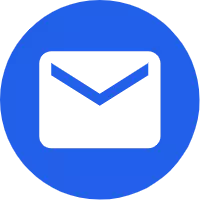What is a Backup Camera?
A backup camera, when built into a car’s systems by the manufacturer, displays a small, live view from behind the car when the vehicle is put into reverse. This gives the driver a clearer picture of what’s behind him or her and helps to ensure Fido doesn’t get a deep-tissue massage from your tires.
Here is a list of the types of cameras, as well as the types of displays commonly used.
Types of Cameras
· Bracket-mounted: The camera is attached to but separated from a bracket that can be mounted on the car’s surface.
· Flush-mounted: A camera that is made to blend with the surface of the vehicle as much as possible.
· License plate frame: The camera is embedded within a license plate frame.
· License plate bar: The camera is centered in a bar that stretches across and attaches to the top of a license plate.
· OEM-specific: If you have a newer used car, it might be compatible with a specific part, such as a latch handle, that has a camera built in for a clean factory look.
Types of Displays
· Integrated OEM: A factory unit that comes with the car and sits in or on top of the dashboard.
· In-dash aftermarket: An added infotainment stereo with a screen that fits flush with the dashboard
· On-dash aftermarket: A stand-alone monitor that can be placed on top of the dashboard.
· Rearview mirror: A monitor is built into the rearview mirror. Sometimes the screen is half of the mirror, sometimes it is full-length. When not in use, it just looks like a mirror.

Wired vs. Wireless: Wired backup cameras require a physical wire connection to get the video from the camera to show up on the display. Wireless options, however, use a signal and receiver method and do not require a wire.